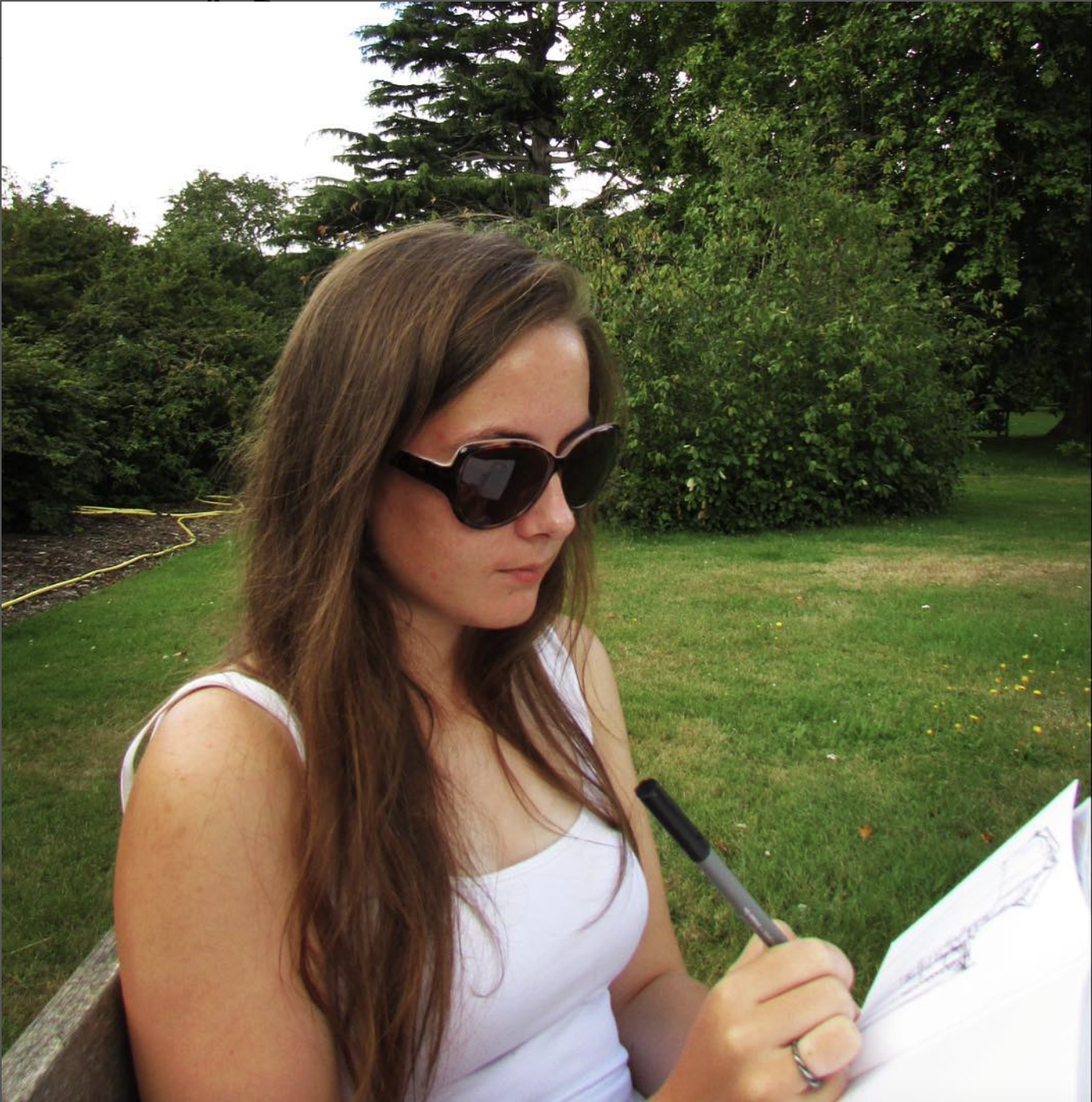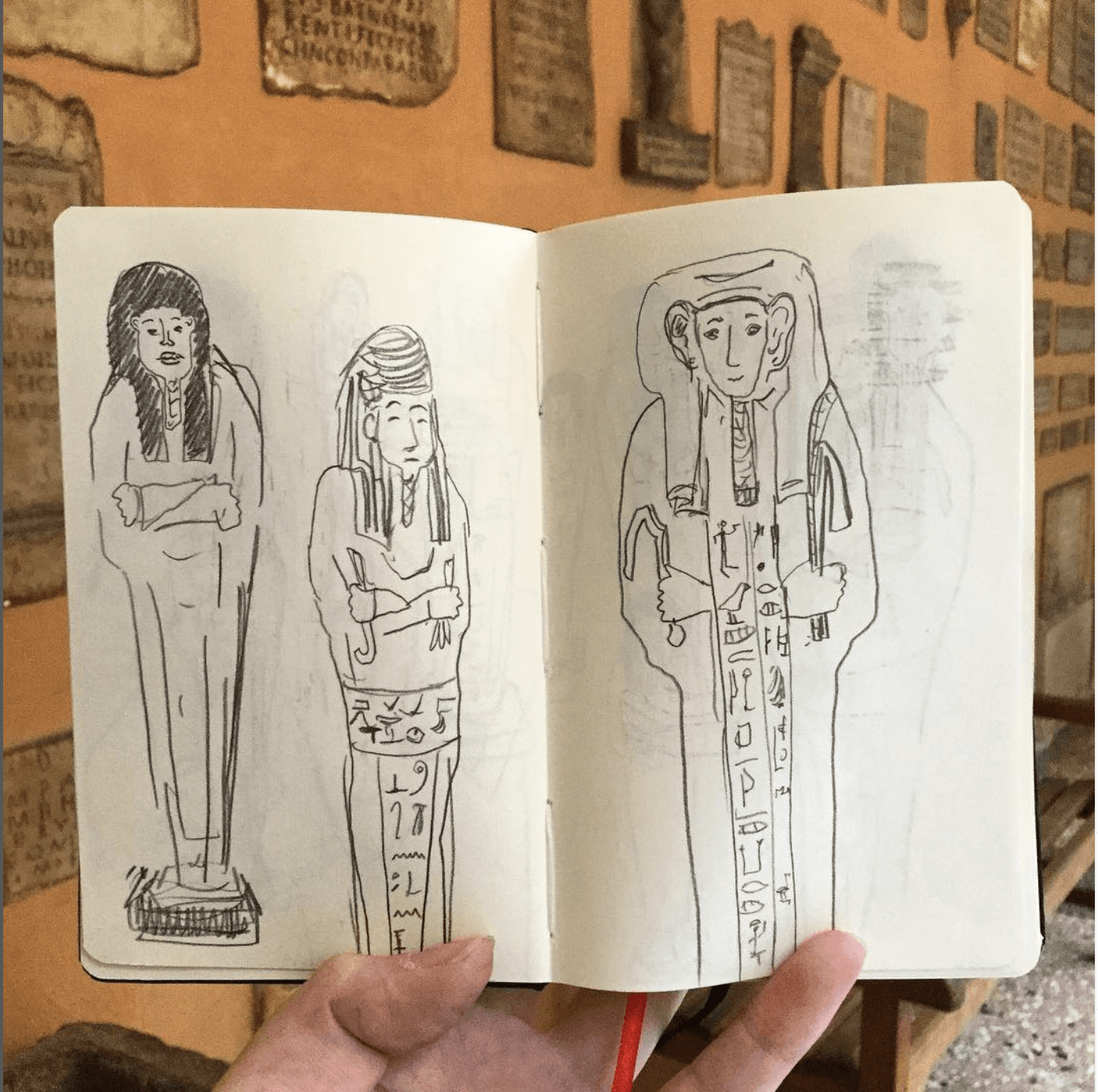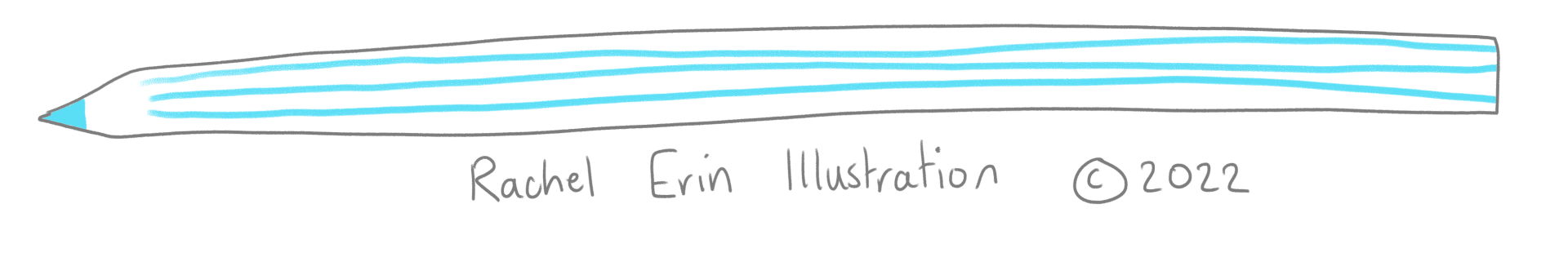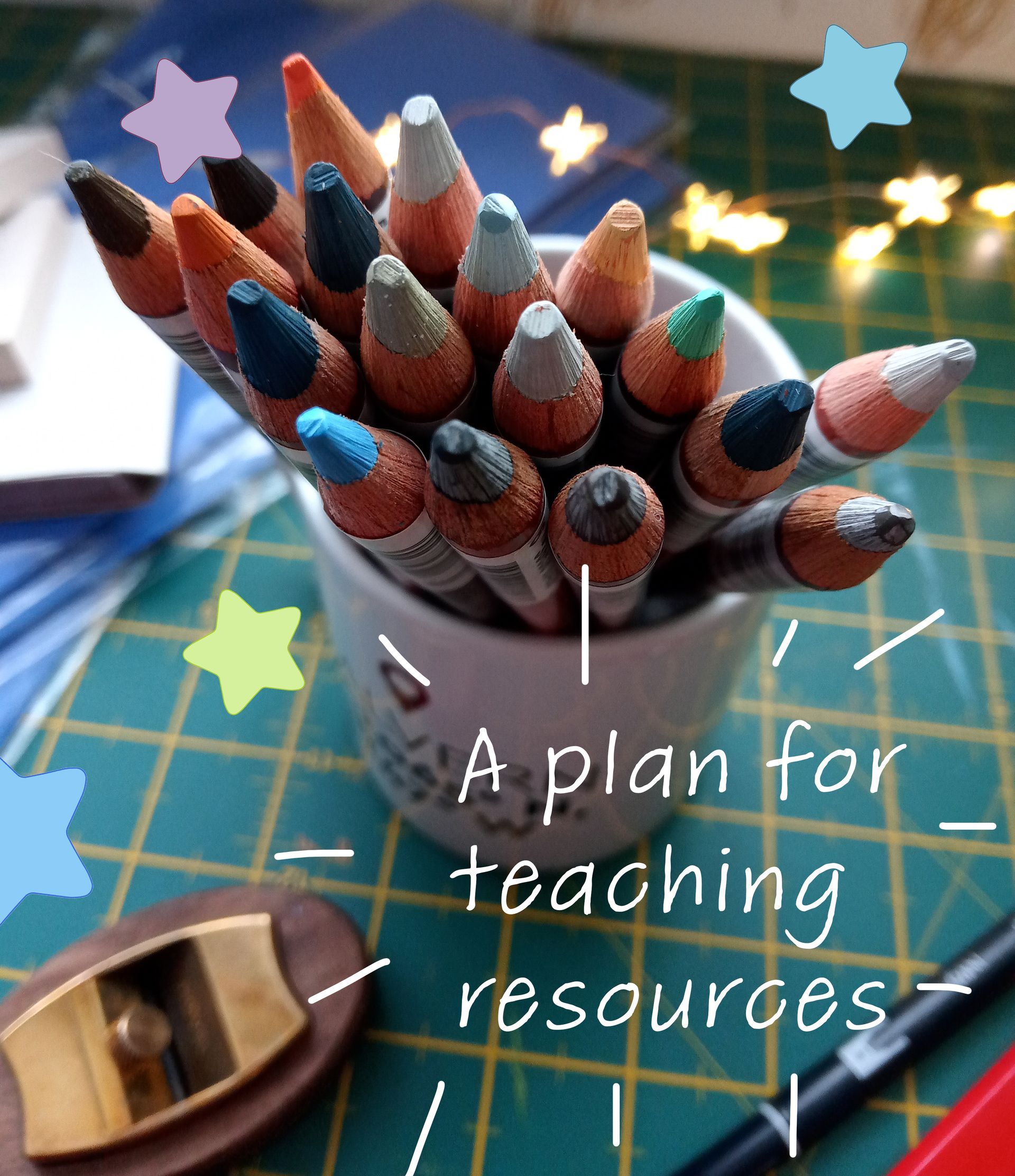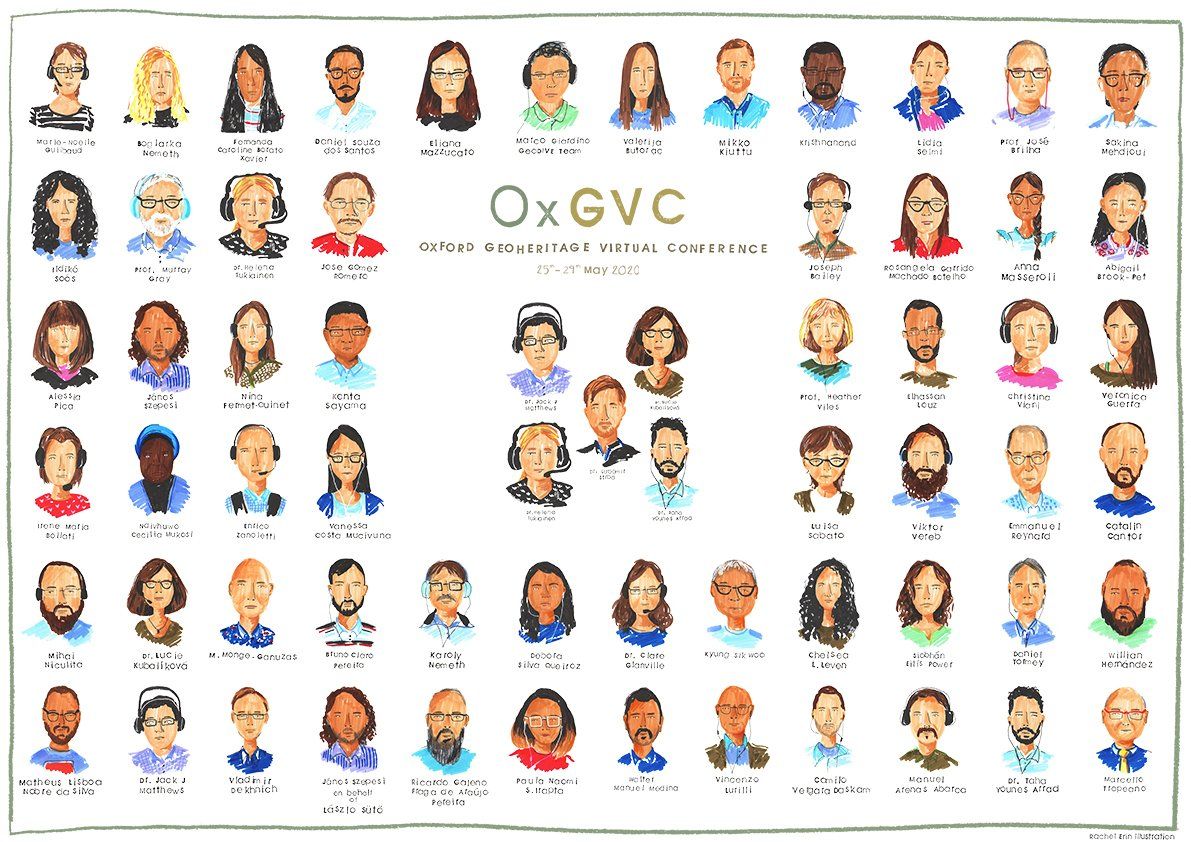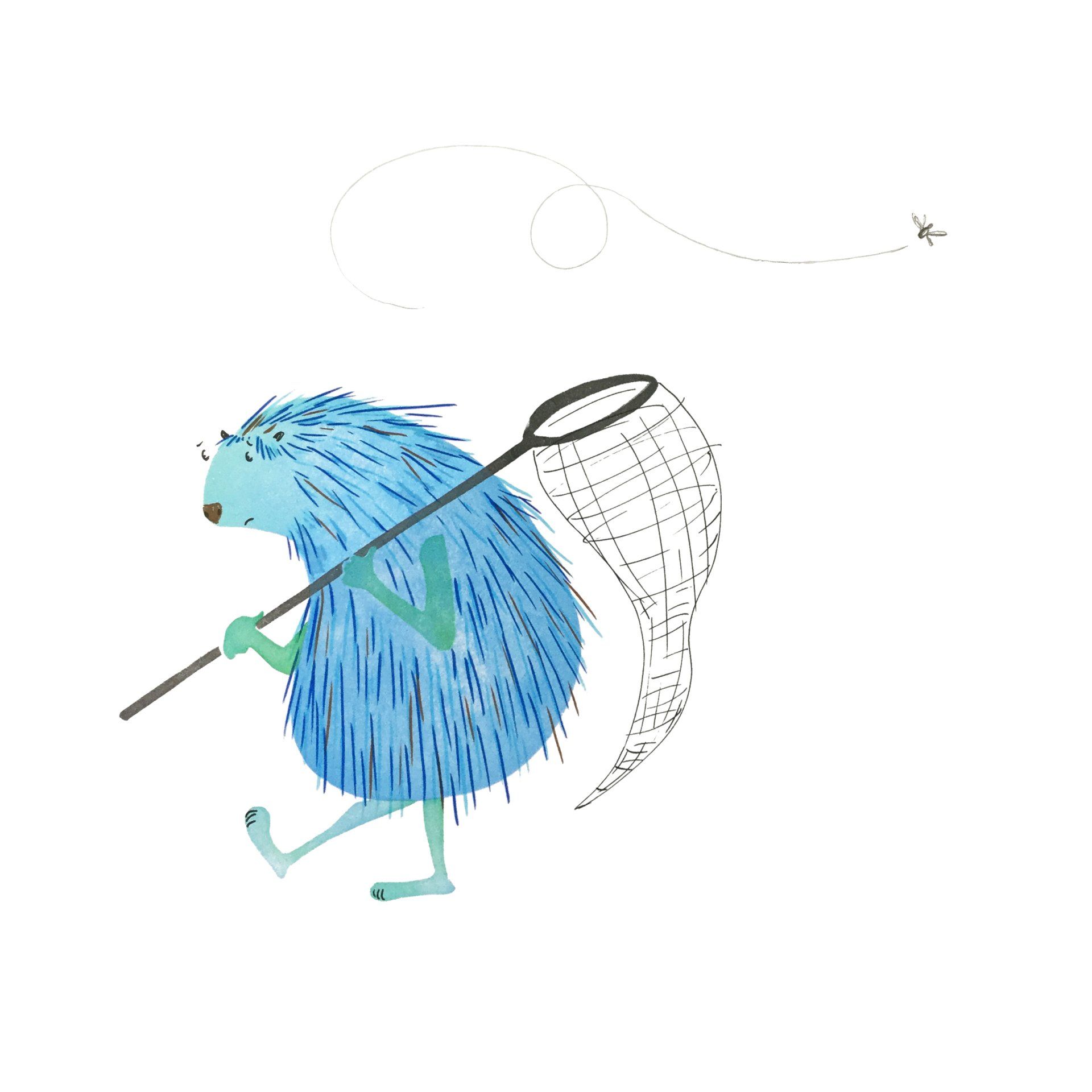by Rachel Erin
•
29 August 2021
It's been a while hasn't it? I think it's been a good few months since I’ve written a blog post and this was pretty much my face when I realised just how long it's been! Life just got away from me and before I knew it I was packing up my art supplies and moving to start my new job. If you follow me on instagram you’ve probably seen me ramble on about personal projects and portfolios, which is what I’ve been doing for the past few months (and also why I've not been around much). I applied for my new job all the way back in March (doesn’t time go fast?) but the start date wasn't until September so that left me five months to work on my art without worrying about job applications and CVs. I knew I wasn’t going to get this sort of opportunity again for a while so thought “why not update my portfolio, website and do a project just for fun?” so that’s exactly what I did. I know as illustrators we’re told to always have an up to date portfolio on the go but I must admit, I’m the kind of illustrator who enjoys making art too much. I always put off the scanning, editing and putting together of my work because it takes so much time. In the time it takes me to get three sketchbook drawings up to portfolio standard I could’ve done a whole day of drawing and produced five more sketchbook pages! But portfolio updates have to be done sooner or later and my last one was ages ago so it desperately needed to happen. My work has changed and developed so much over the past year and half that I was actually excited to see what it would look like formatted nicely together. I always work in A4 sketchbooks, normally across a double page so I end up with an A3 drawing. I’ve only got an A4 scanner though so that always means a lot of frustration and hope that the scanner gets through (it’s also very old). Scanner woes aside, I also find it hard to work out just what to put in my portfolio. As a general rule of thumb I try to stick to around 20 pages because no one wants to sit through 50 pages of my work, no matter how good I think it is. So on a random day in May I got together all my most recent sketchbooks and a pile of sticky notes and set about trying to choose. I sticky noted almost every drawing. Which was a problem. But I told myself that you never know what they look like edited and some might come out better than others so I might as well scan them all. I should add that I like to work in Royal Talens sketchbooks and they have an off white, creamy coloured paper. When I edit drawings I always like to put them onto a white background so there’s some magic which has to go on to make sure that the colours stay true to how I want them, even when the base paper colour changes. I also became a pro on my scanner settings. Normally I don’t give them a second look and just click “scan” but this time I made sure to adjust the backlight, exposure, noise correction and other fancy toggles I had completely ignored before. Eventually I managed to get some settings which made the scanned image look pretty much the same as the drawing, but with the creamy paper taken away. Turns out I was right and some cleaned up better than others. Grey is a really tricky colour to get right. Some of my grey pens come out so similar to the cream background that trying to take away one often takes the other away with it. So that instantly got rid of some drawings for me, which was a bonus (although I have since gone back to those drawings, scanned them in again and they’re now in my portfolio).